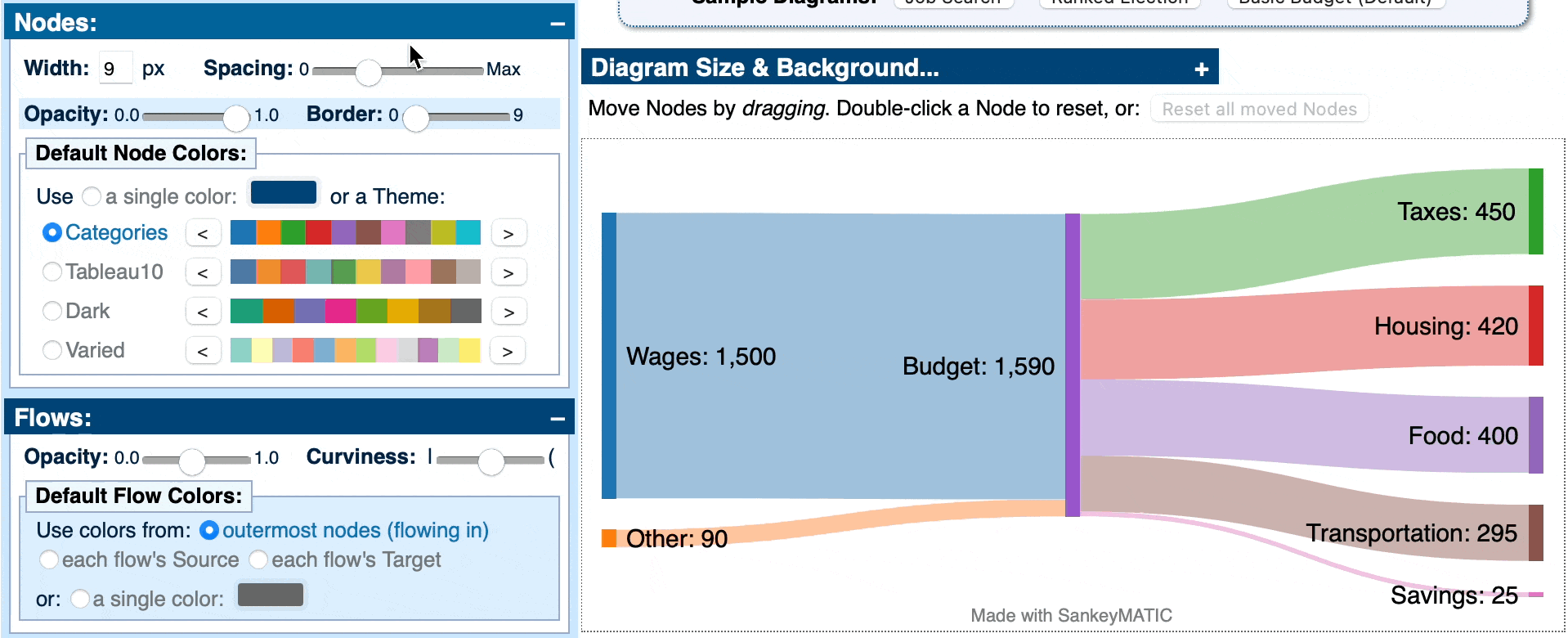In the past, you could type a number to set the spacing between each Node in a column, but:
- Getting the spacing just right involved a lot of trial and error.
- If you changed your diagram’s height or margins, the spacing value was not adjusted accordingly.
Now, you have a ‘Spacing’ slider which gives you an easy way to try out many different spacing approaches without needing to guess at a specific number.
And as a bonus, the look of your diagram will be preserved even when you change the height or margins.
One thing to keep in mind: The more spacing you add, the harder it becomes to accurately compare flow sizes, as you can see above.
Try it out! It’s actually pretty fun to experiment with.
(Honestly, it’s one of my favorite features ever.)
More fixes
- Color themes were not being applied to Nodes when their names used non-Latin characters. This now works as expected. Thanks to @IvanaGyro for the bug report.