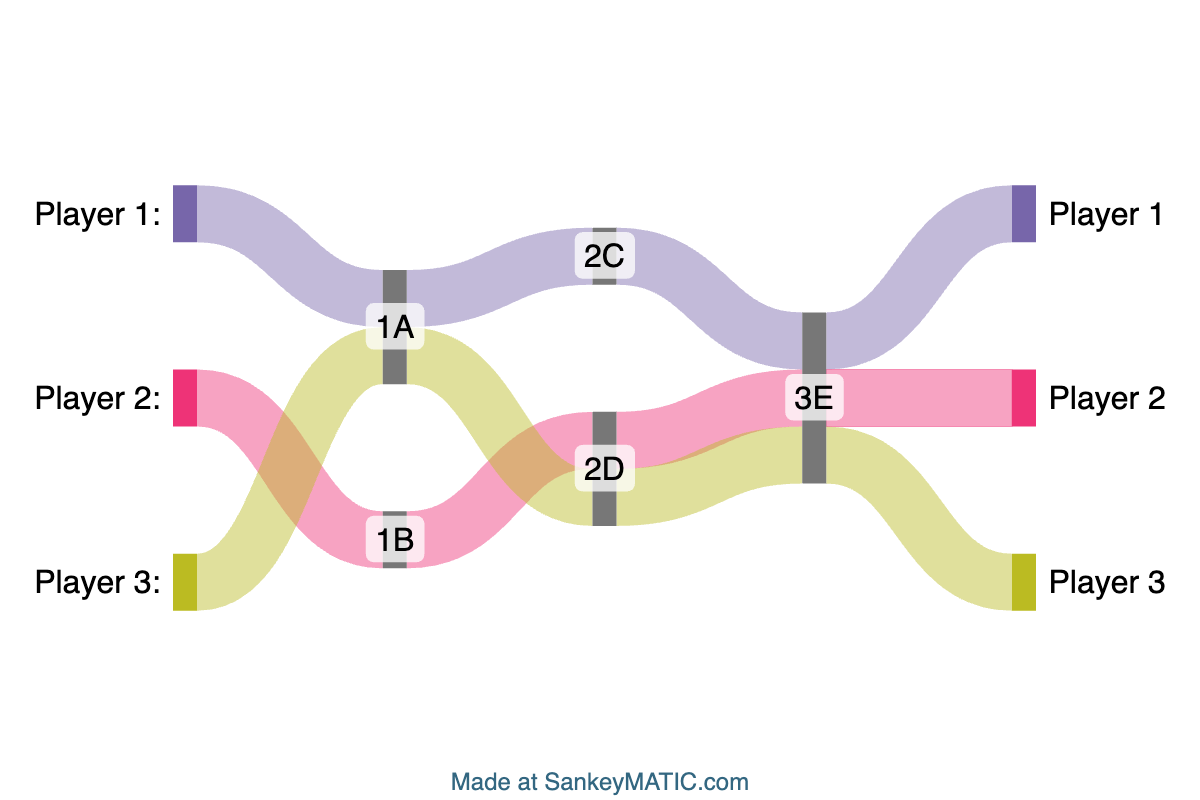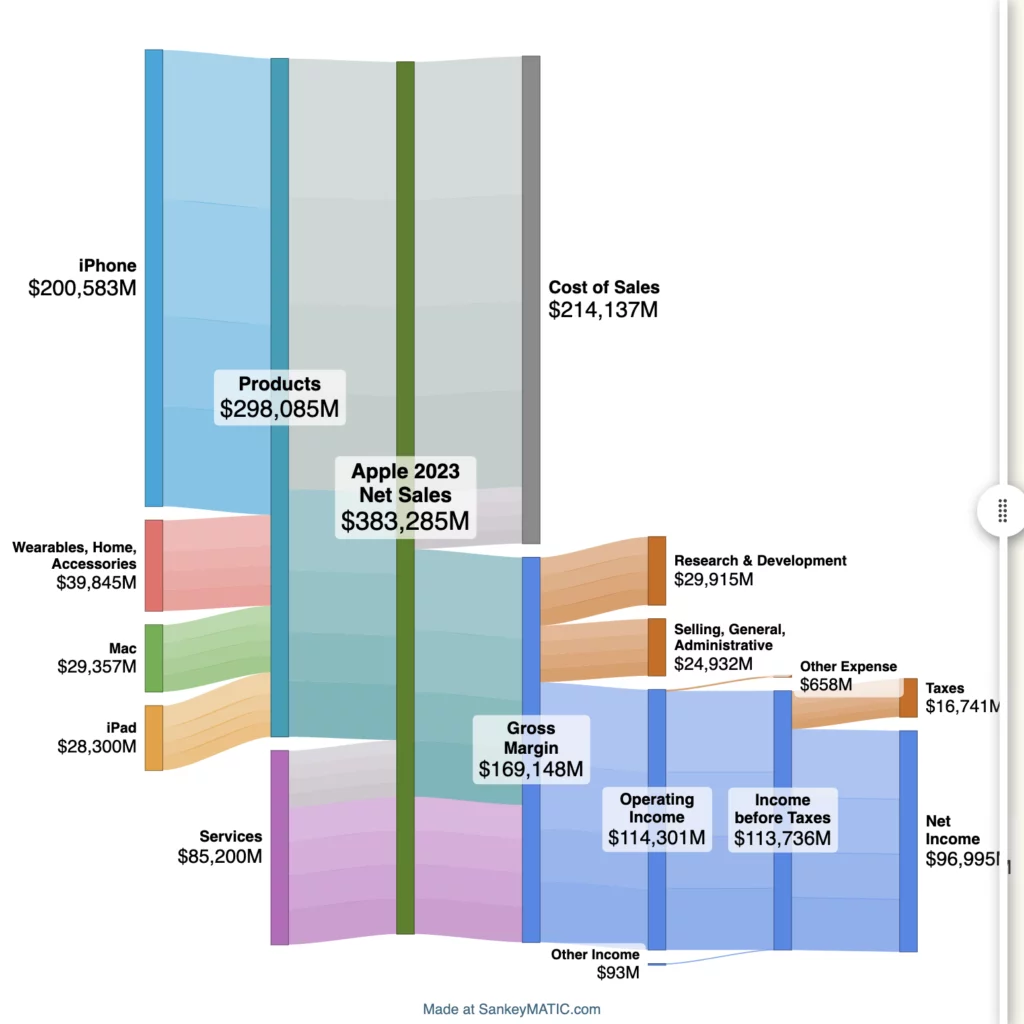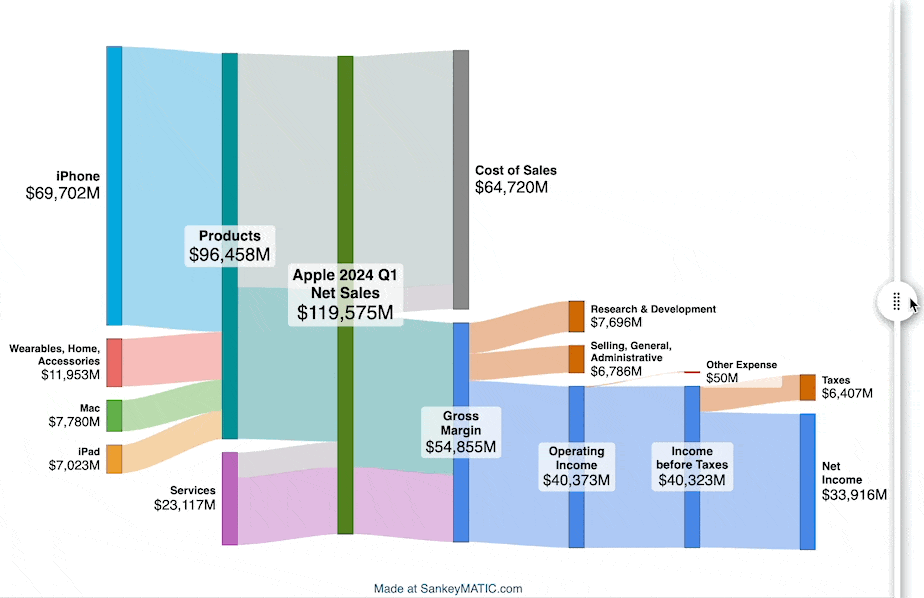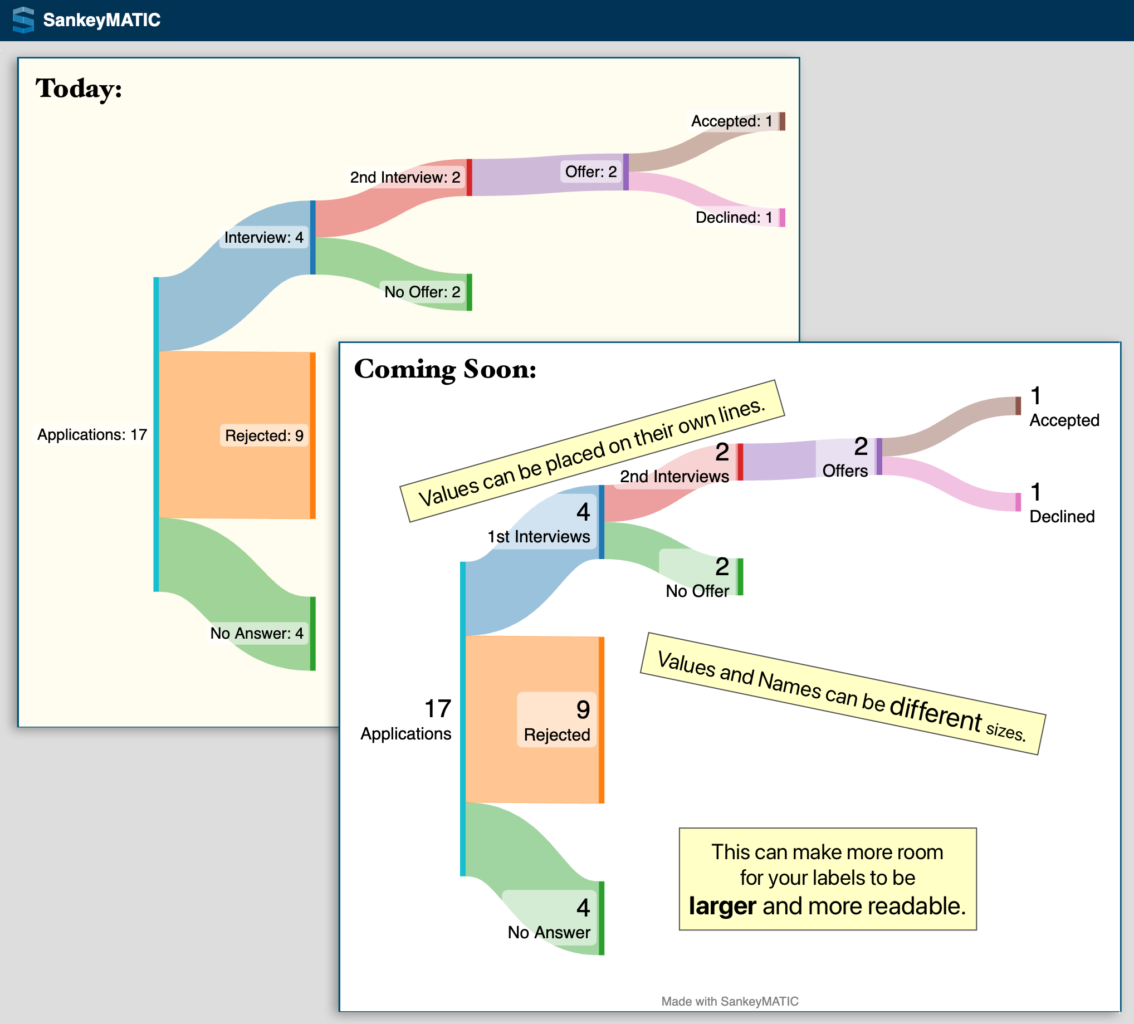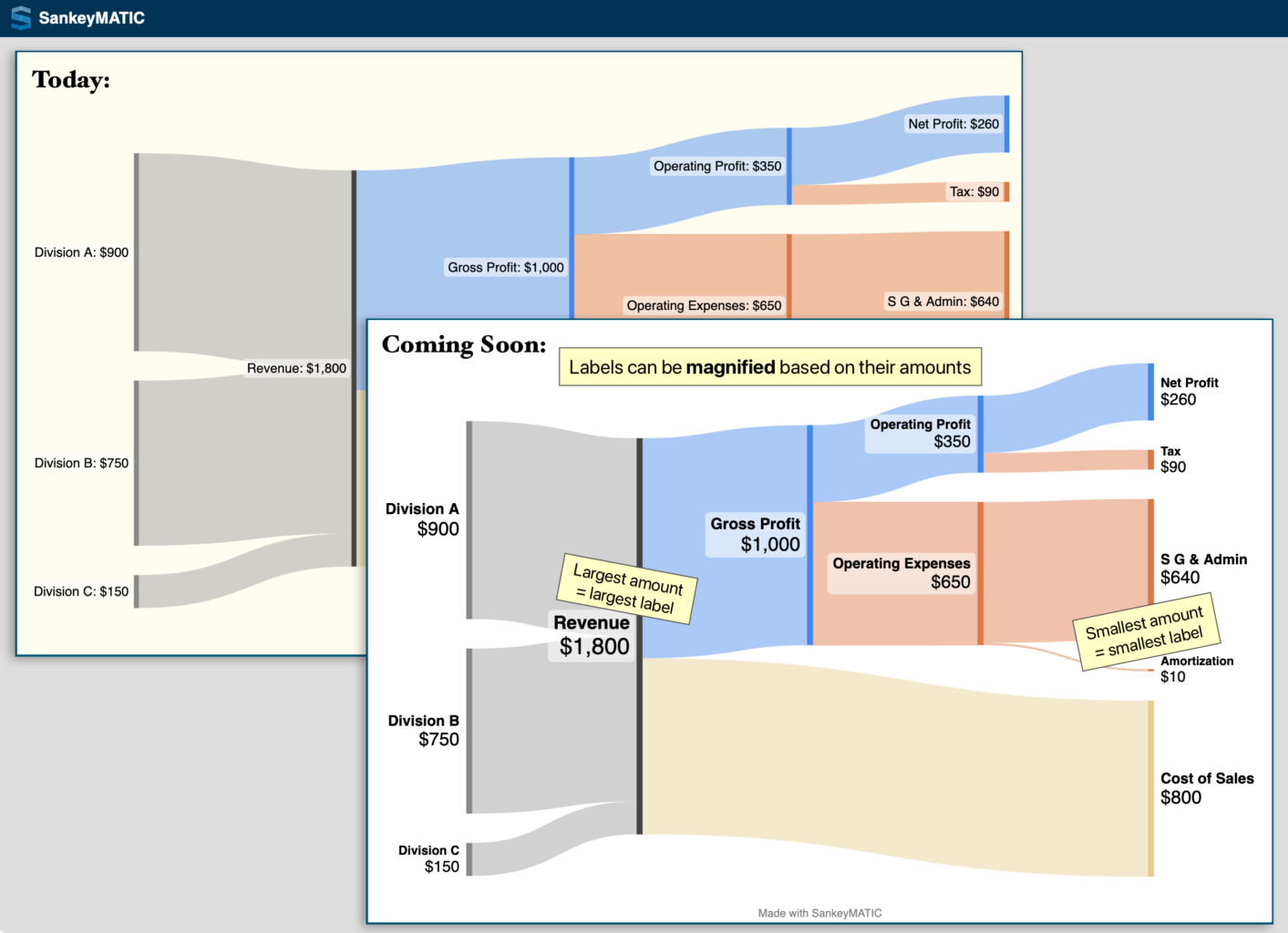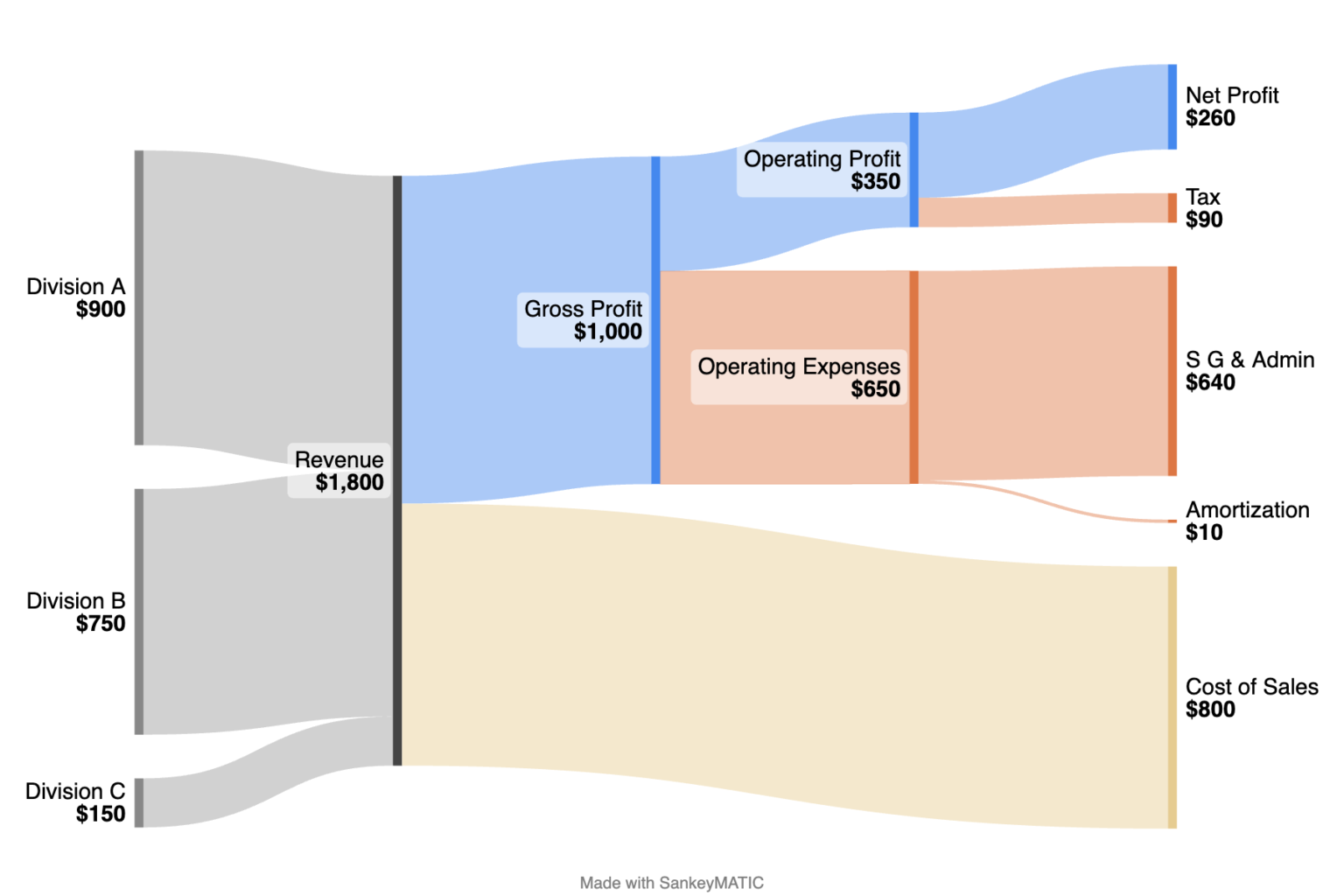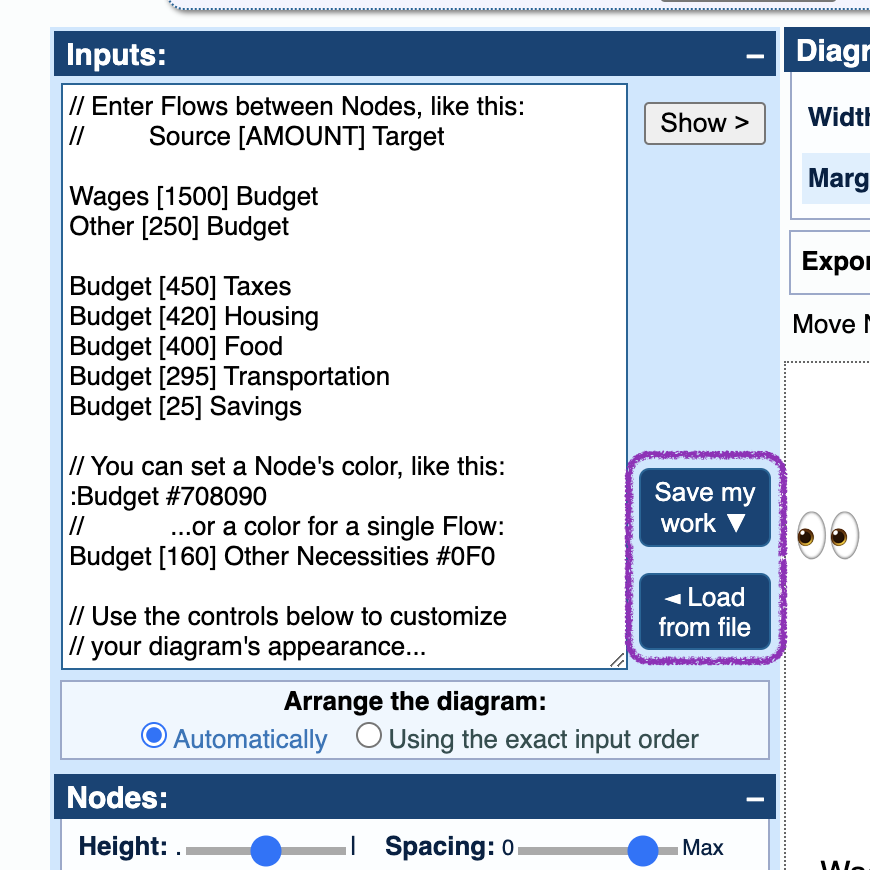If you are a regular user of SankeyMATIC and would like to contribute to the continuing improvement of this site, consider joining.
There are 4 tiers of support.
Above the lowest tier, you can get a link back to your own site from the About page.
At the highest tier, you can also have your logo and a link on the home page (which averages over a thousand visitors per day).
For more details, visit patreon.com/sankeymatic