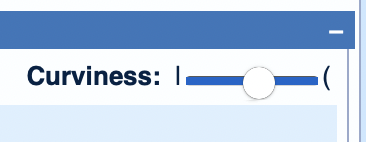New Feature: Sliders now produce ‘live’ changes
Appearance controls which use sliders (examples: Curviness, Node Opacity, Flow Opacity, Border Width) now make immediate changes to the diagram as you drag them.
This makes it much easier to observe what each slider is doing and to precisely pick the value you want.
Added multiple sample diagrams
Now there are 3 different diagrams you can use as starting points when you first begin.
Note: When you have made any changes to the Inputs field, choosing a new base diagram will alert you that you will lose your changes if you continue.
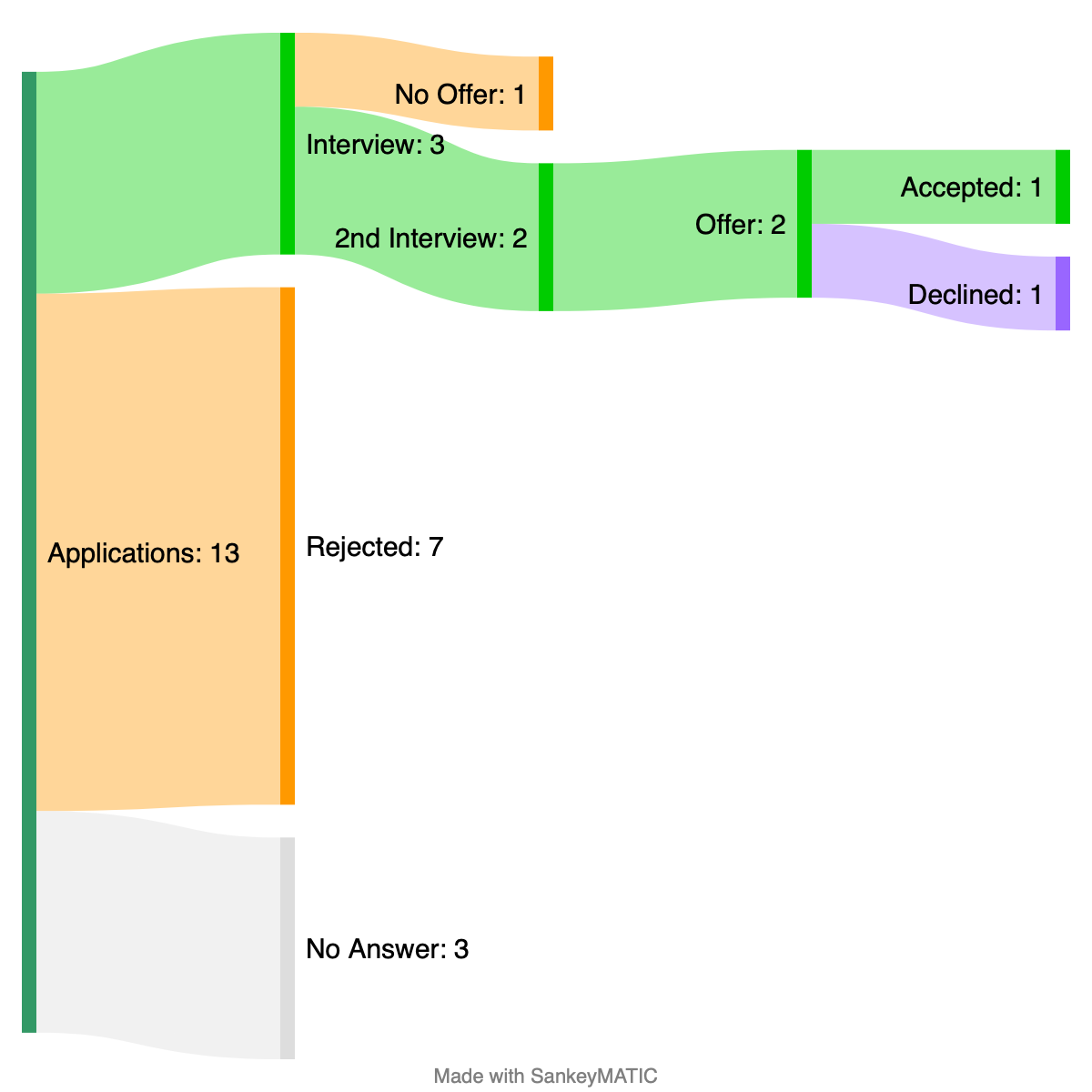
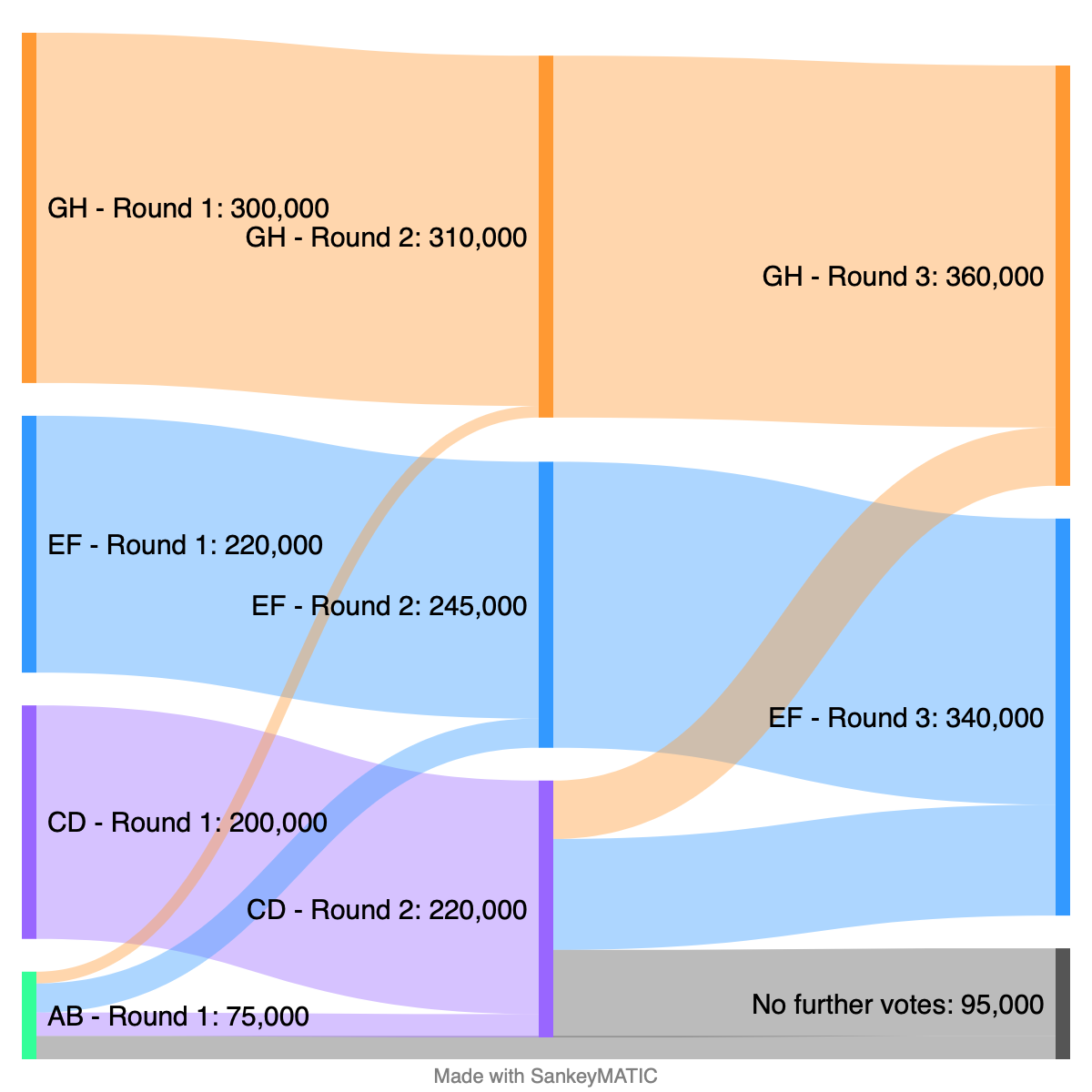
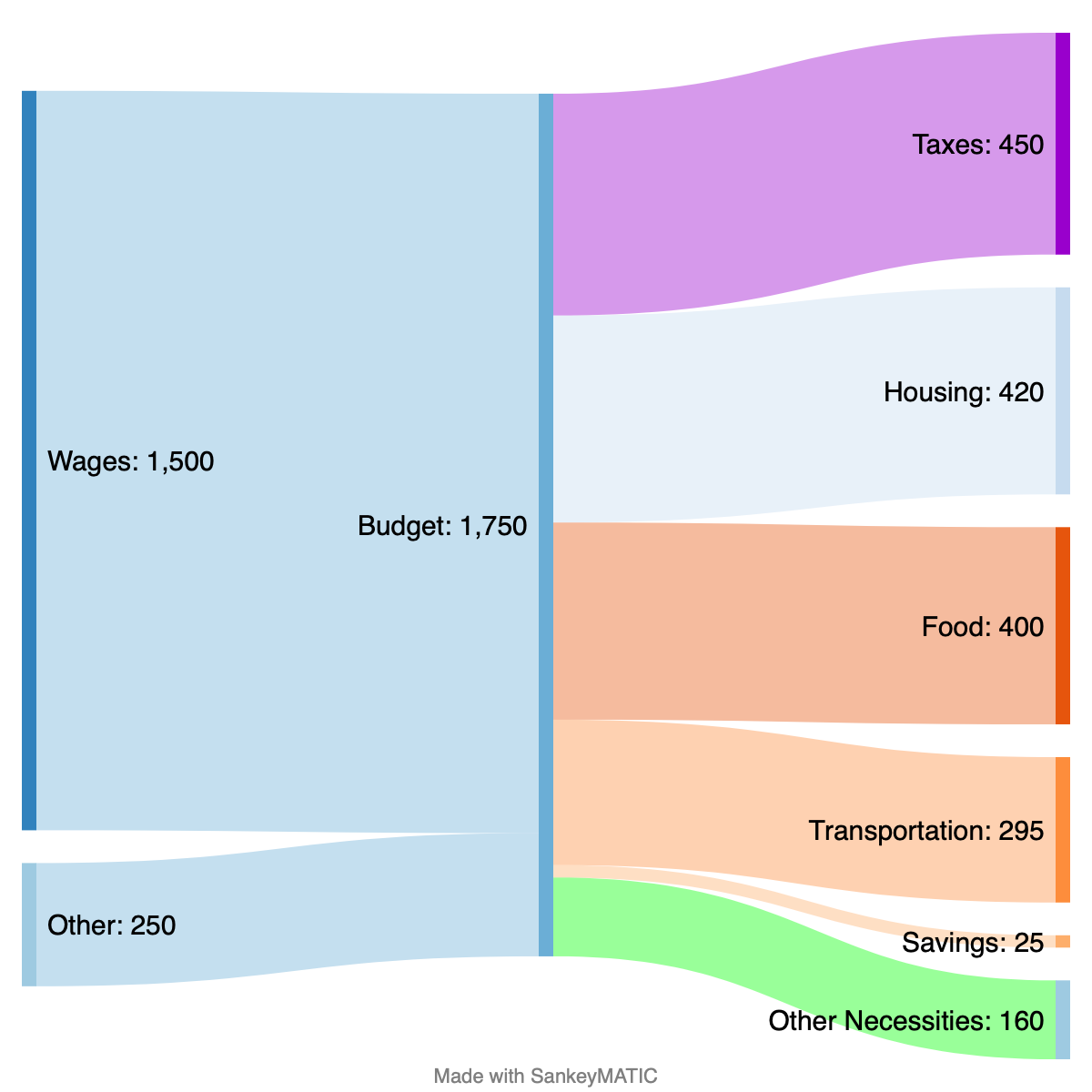
Other minor changes
- In the Inputs section, comments are now indicated using two slashes (“//”) instead of an apostrophe.
- The double slash is a standard comment marker for many languages and formats, so this will hopefully be more familiar to more people.
- Typing apostrophes on iOS devices defaulted to the ‘smart’ version, making it require several steps to successfully enter a comment. This change eliminates that difficulty.