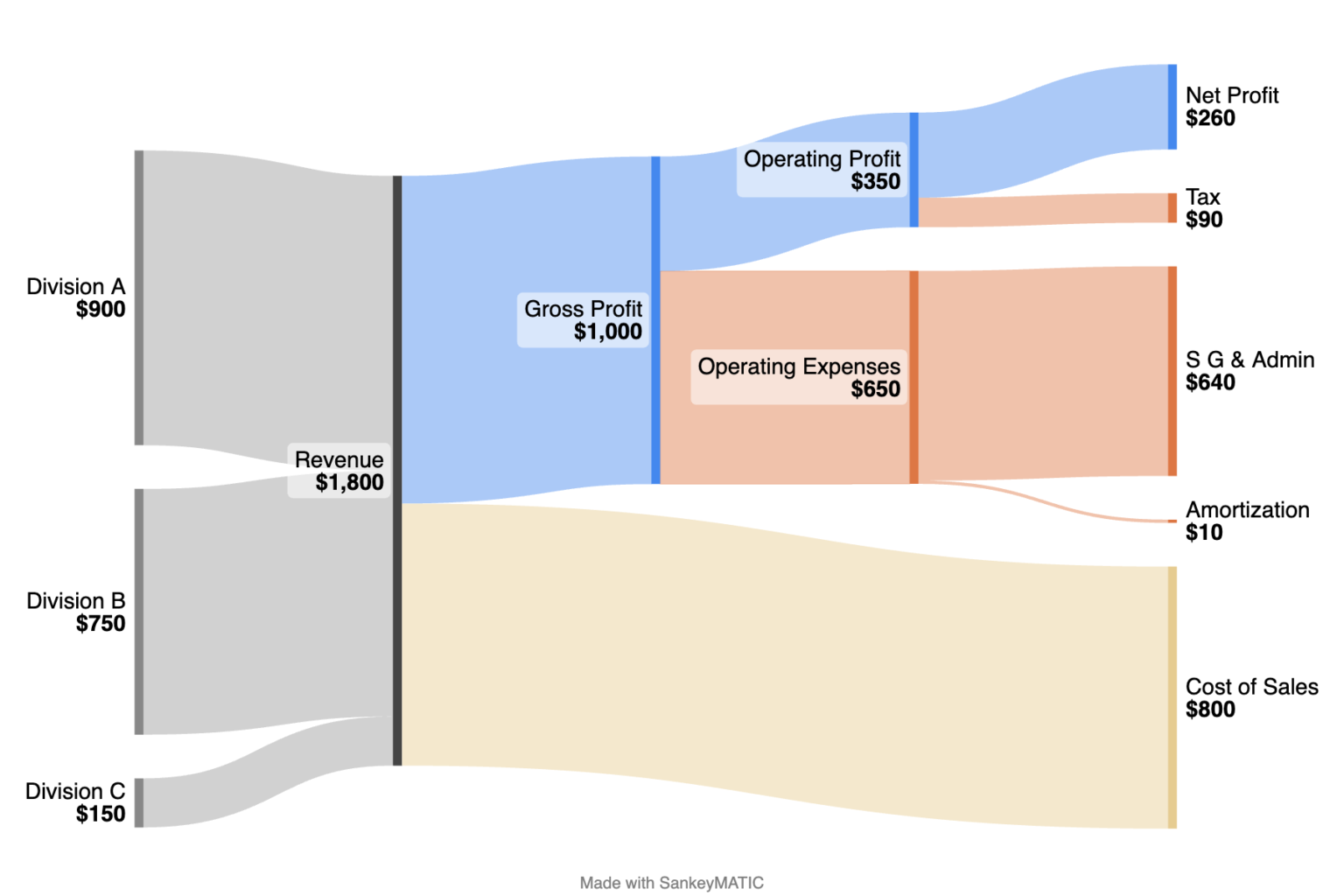Two upcoming SankeyMATIC Label features about to ship –
New Feature #1 – Placement & sizing
Names and Values can be placed on separate lines and can be given different sizes.
The Job Search example shows how this can allow larger & more readable labels by using the available space differently:
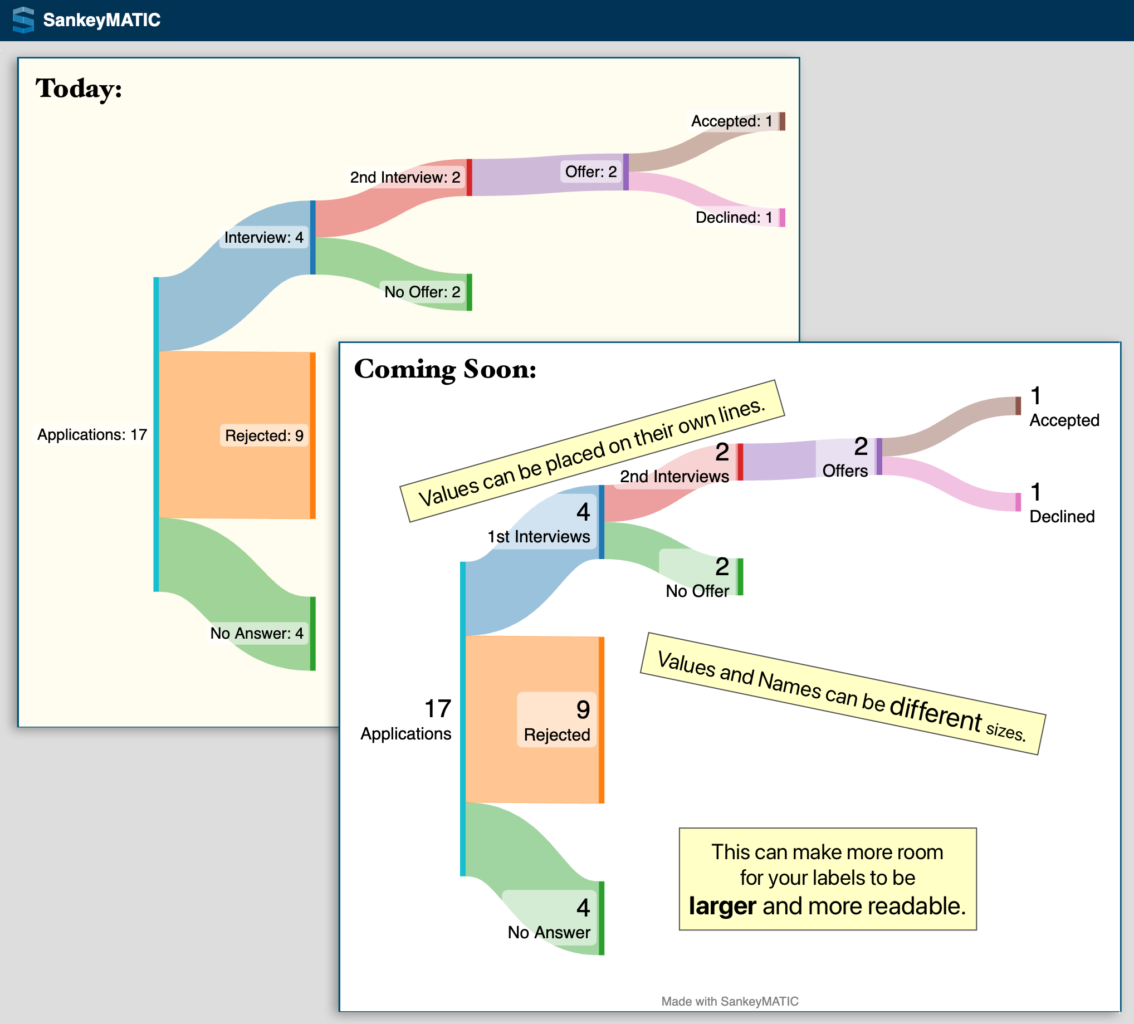
New Feature #2 – Scaling based on value
You can make each label larger or smaller based on the amount it represents.
The Financial Results example shows how this can help draw attention to specific areas of your image:
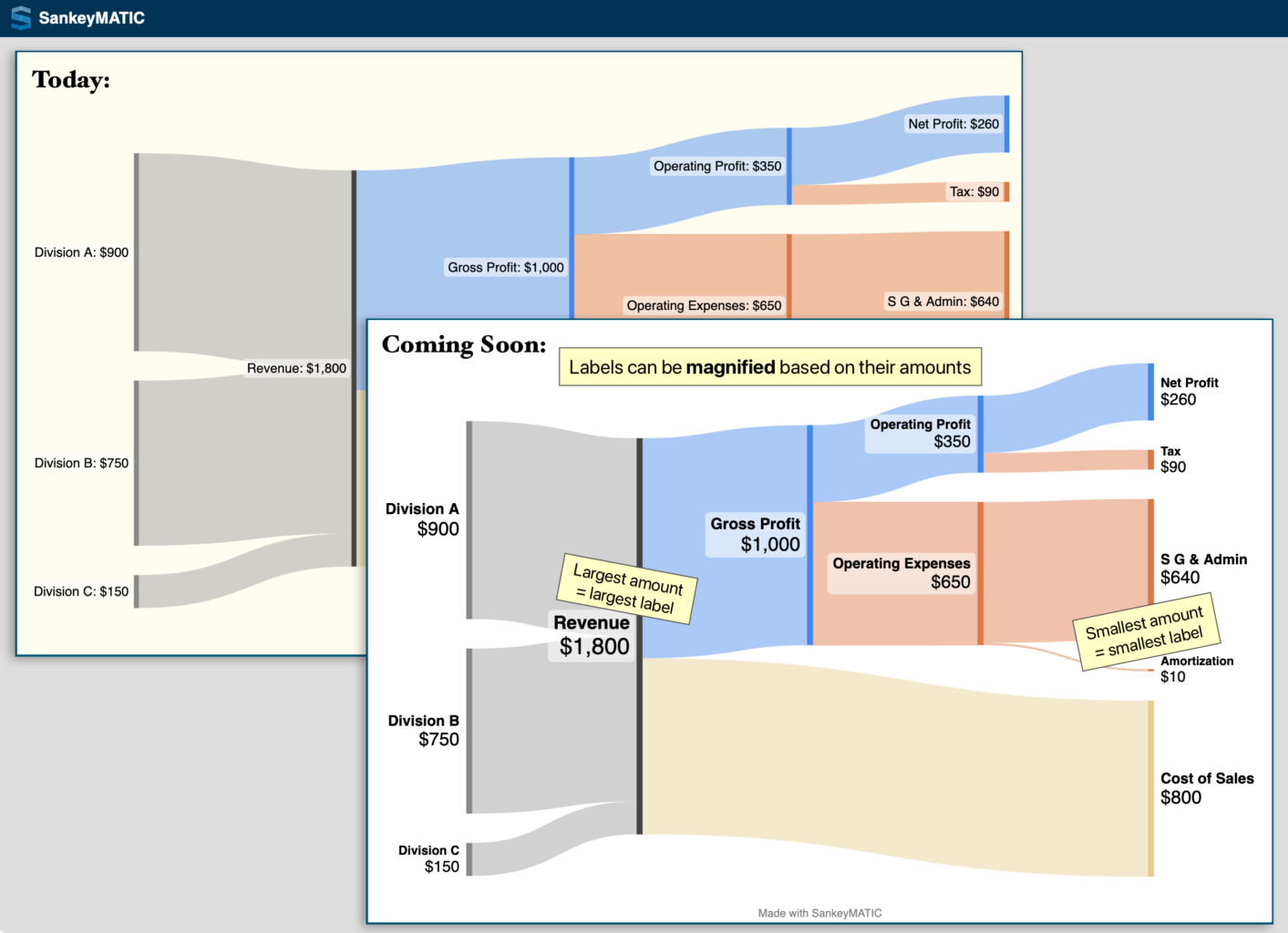
Open the ‘Labels‘ panel in the left column to use the new features.
(cross-posted from vis.social/@SankeyMATIC)